Breeze Airlines | Case Study
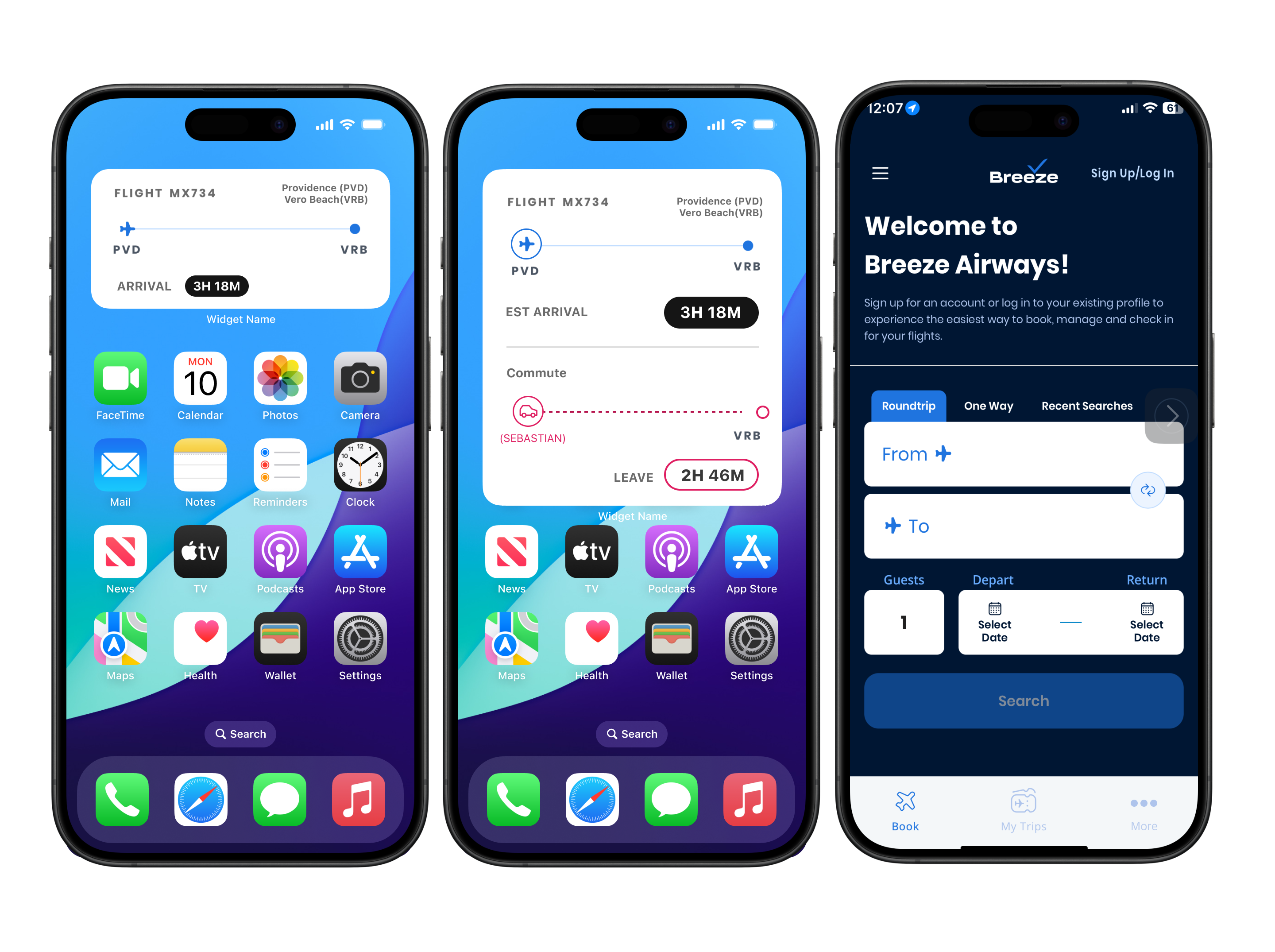
Overview
Problem: Population of elderly users reported several trouble with several features with the native mobile app.
- finding booking feature
- finding rewards points feature
- flight tracking improvements
- Basic Budget Design Confusing
Business Value:
- Resolve challenges for users to be aware of incoming flight status more easily
- Allow users to more easily book flights
- Elevate the modern elements to elevate the business brand
Requirements:
- elevate access of Booking and Rewards as a priority action or flow for users
- Easier tracking of flights for users
- Update Modern treatment of app logo
Solution:Redesign the organization of Content with Booking as prioritizing but still with Rewards easy to locate in the iOS tab bar. Once a user has selected a Flight to track user can monitor flight status using a new home screen widget, new logo based on current design language and assests in the current app.
Contributions:
- Design App Flight tracking iOS Home Screen Widgets
- Reorganization of App content
- Brainstorm and produce logo based on app design
Design Stage
Breeze Airways - Flight Status Widget on iOS iPhone Homescreen


[ Left ] Flight Monitoring page in App[ Center ] Medium size flight monitoring widget design[ Right ] Large size flight monitoring widget design with traffic time travel details
Booking Feature
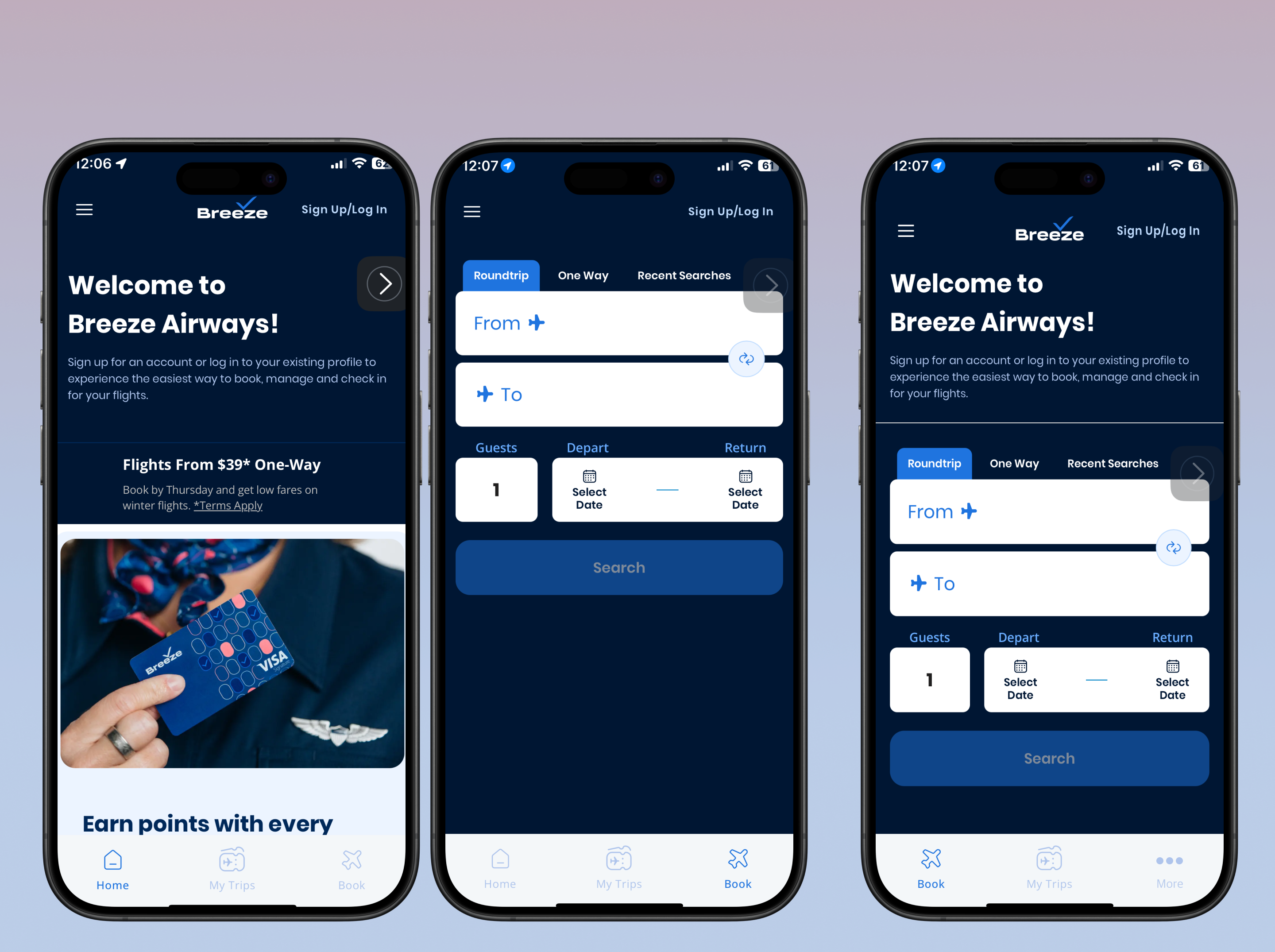
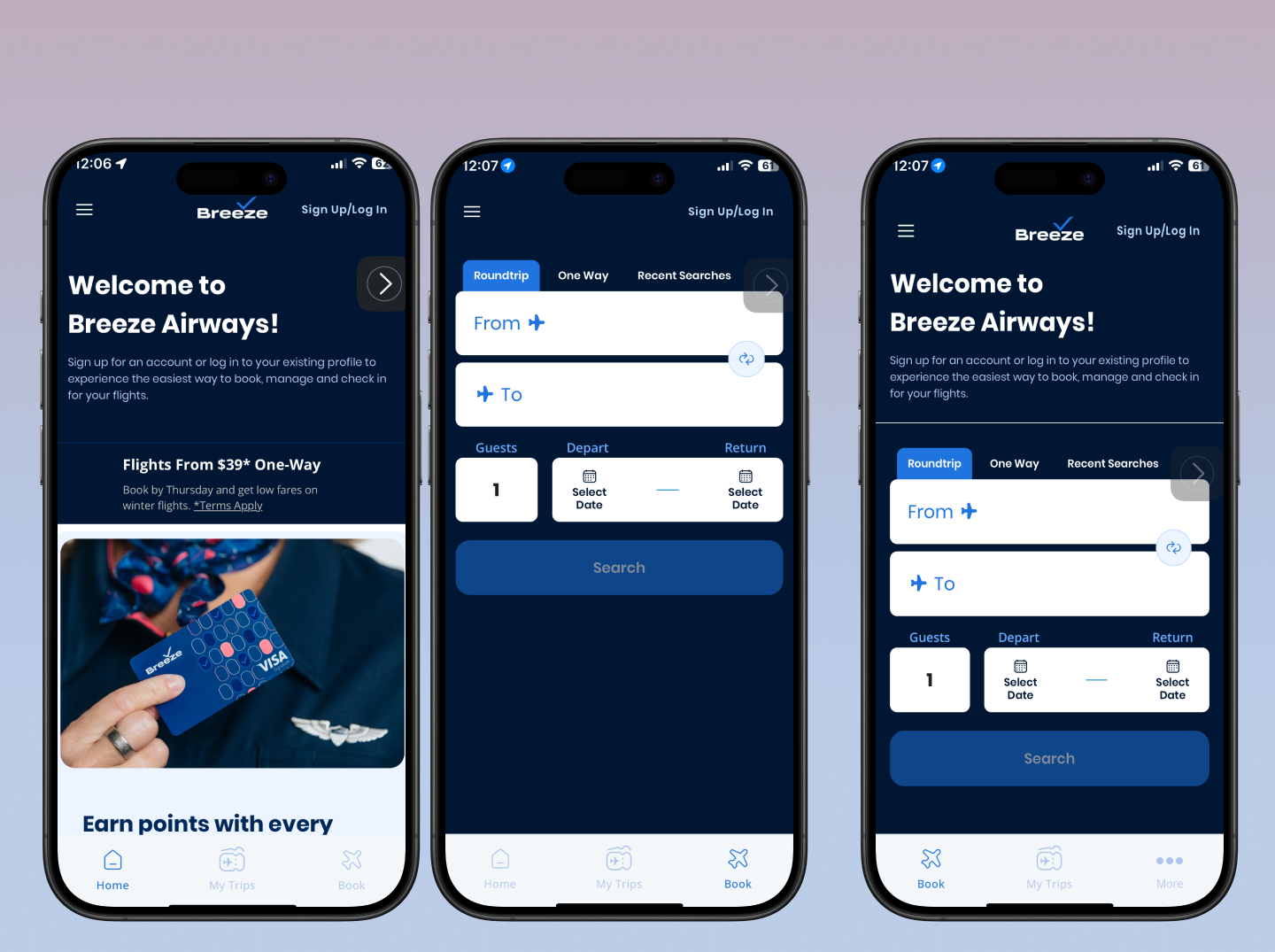
[ Left ] Current App - Home Screen ( First and Default option in the Tab Bar Navigation ) credit card signup is the primary page content.[ Center ] Current App - Book or Booking features are in the third option of App Tab bar Navigation.[ Right ] Proposal redesign Moves Booking as App Home Screen, first tab bar option and changes Label from Home to Book.
Rewards Features
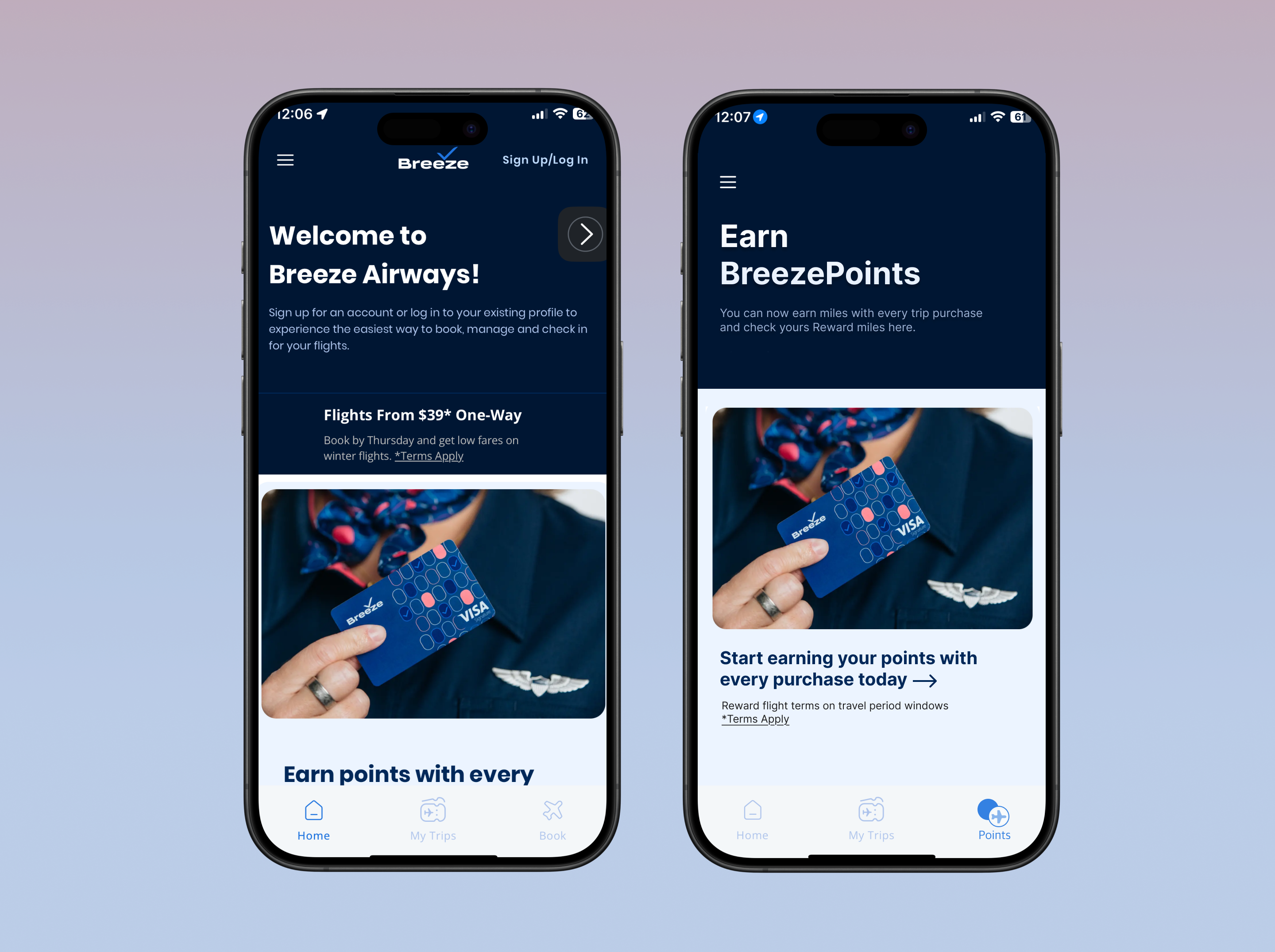
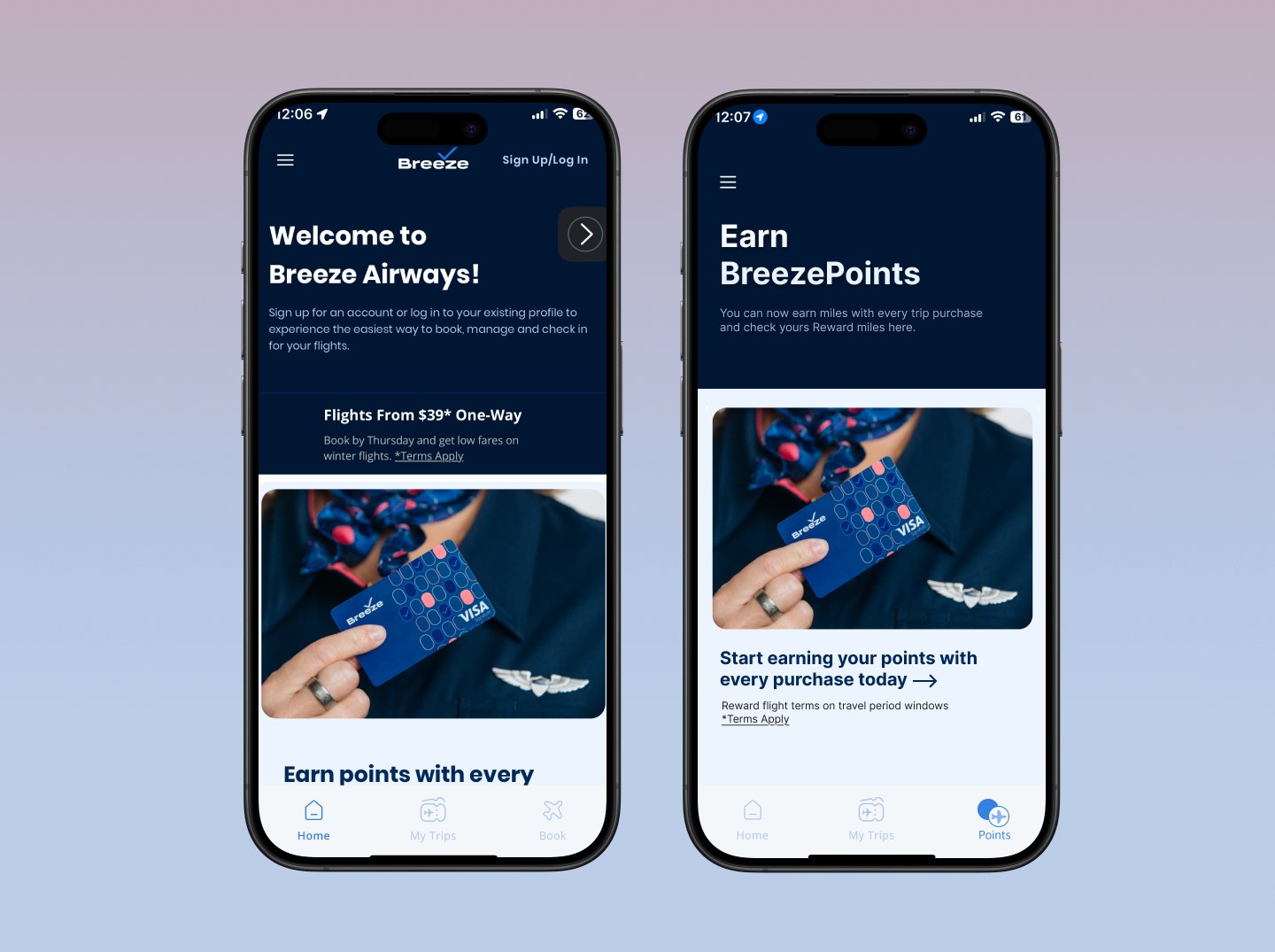
[ Left ] Current App - Home Screen shows Points/Rewards card content[ Right ] Design proposal moving Points and credit card to the Third option in the Tab bar
App Icon Update


[ Left ] Current splash screen loading graphic[ Center ] Legacy icon and Proposed Redesigned icon[ Right ] iPhone Home Screen with the new Breeze Airways App Icon