Clinical Healthcare Services Pages | Project Details
Overview
Problem:CVS Health Clinic needed template page pattern to educate potential customers and patients about its 135 different health services.
Requirements:
- Ensure Design work Meet (WCAG) 2.1 Level 'AA' Accessibility Guidelines.
- Provide A11y Design Support to all UX staff and development staff Supporting Health Services Design and implementation.
- Provide A11y Design Annotations with Design deliverables as a Handoff to the development team for implementation.
Solution: Design and Develop categorizations for all services offered and then create:
- Create landing page for all service categories and groups to displayed.
- Create category page design template for users to explore and find related services they may want to receive treatment for
- Create service detail pages design template to have some consistency and uniformity of the page layouts across all services that can help streamline design and development process.
Solution Team
The design brainstorming exploration, solution proposals, and deliverables were chiefly owned and performed by 5 members of the User Experience Design team:
- User Experience Designer (UXD)
- User Interaction Designer (UID)
- Content Strategist
- Researcher
- Accessibility Designer *
My contributions as Accessibility Designer:
- Supporting Coach UX Design and Content team members with Best a11y practices for components and help guide the design to be accessible and inclusive to the variety of our users.
- Spotlight possible WCAG Failures and coach team to ensure New designs Meet (WCAG) 2.1 Level 'AA' Accessibility Guidelines.
- Coach UX and Content Strategy about concerns for scanability, chunking grouping and readability of content.
- Provide A11y Design Annotation Documents to the Development
Design Stage
Entry into Clinical care patient services
Users will becoming from a variety of different origins and arriving on the various Services page types.
Because of the variety of origins we can't assume what users know about navigation
- Searches engine queries
- CVS main landing website links
- MinuteClinic landing page links
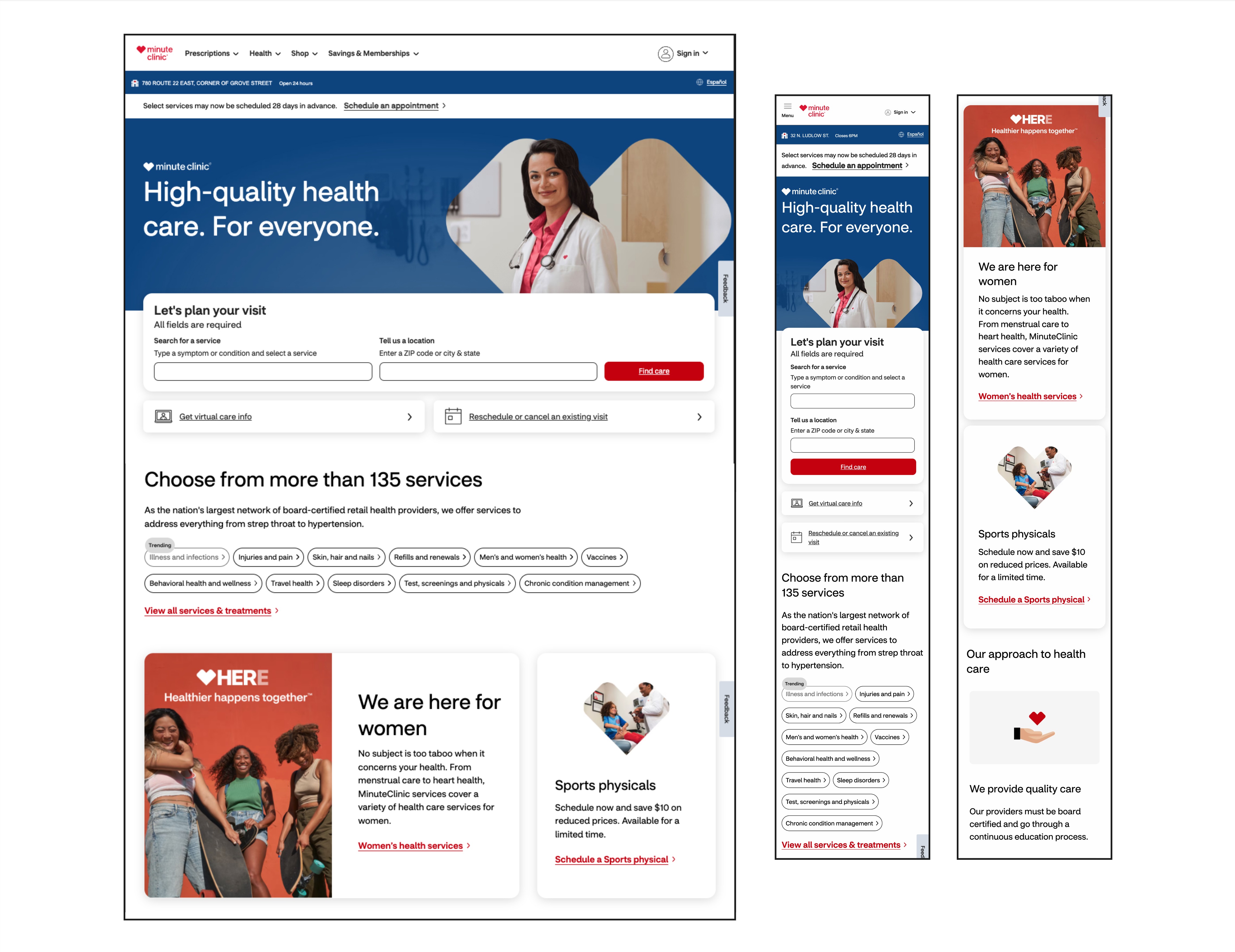
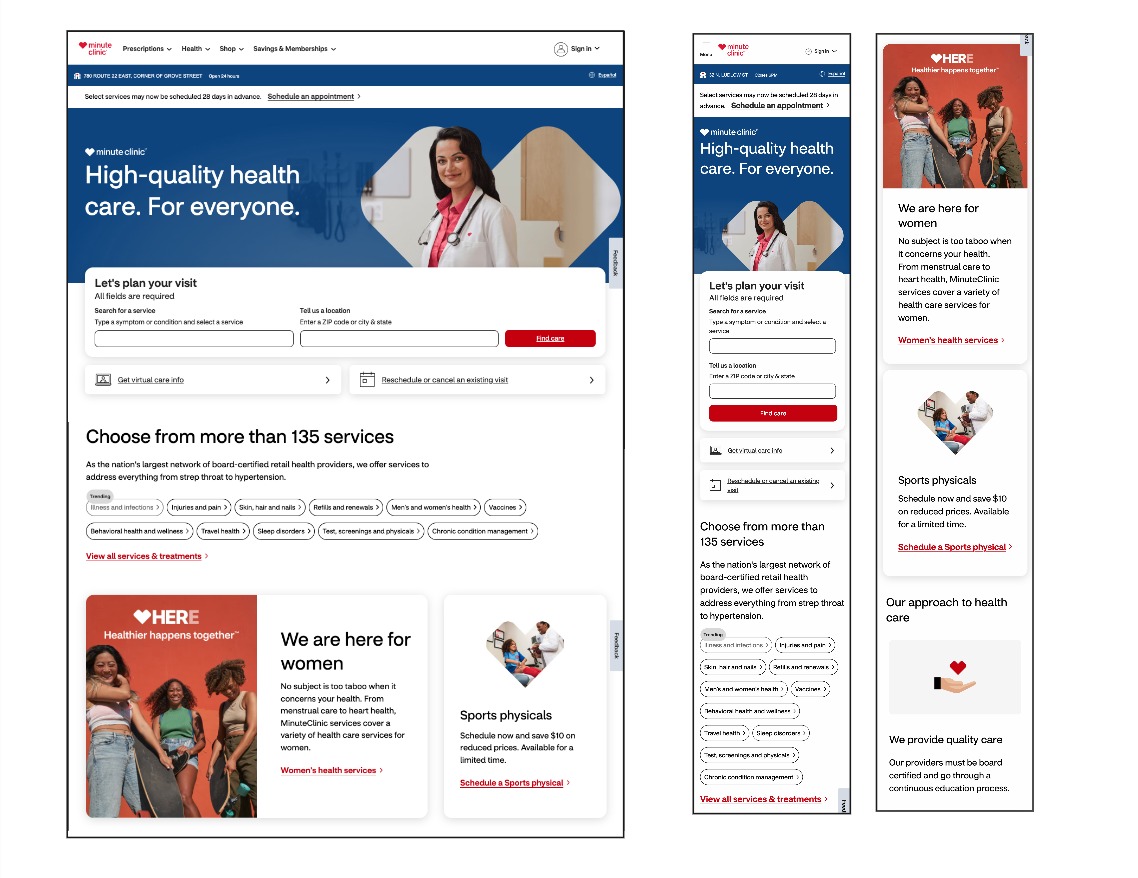
Clinic Services - Landing Page
Design to allow users to have awareness and exposure to the top 11 Service offering category grouping of services.
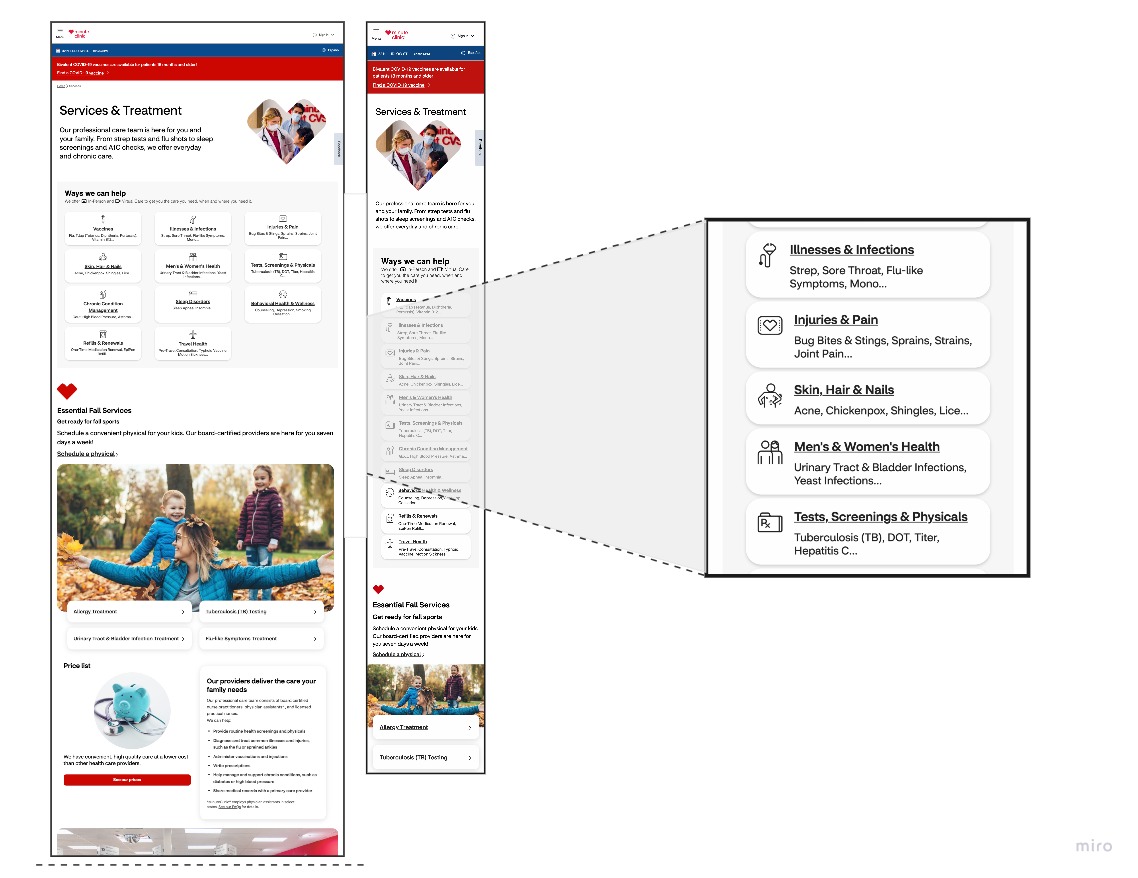
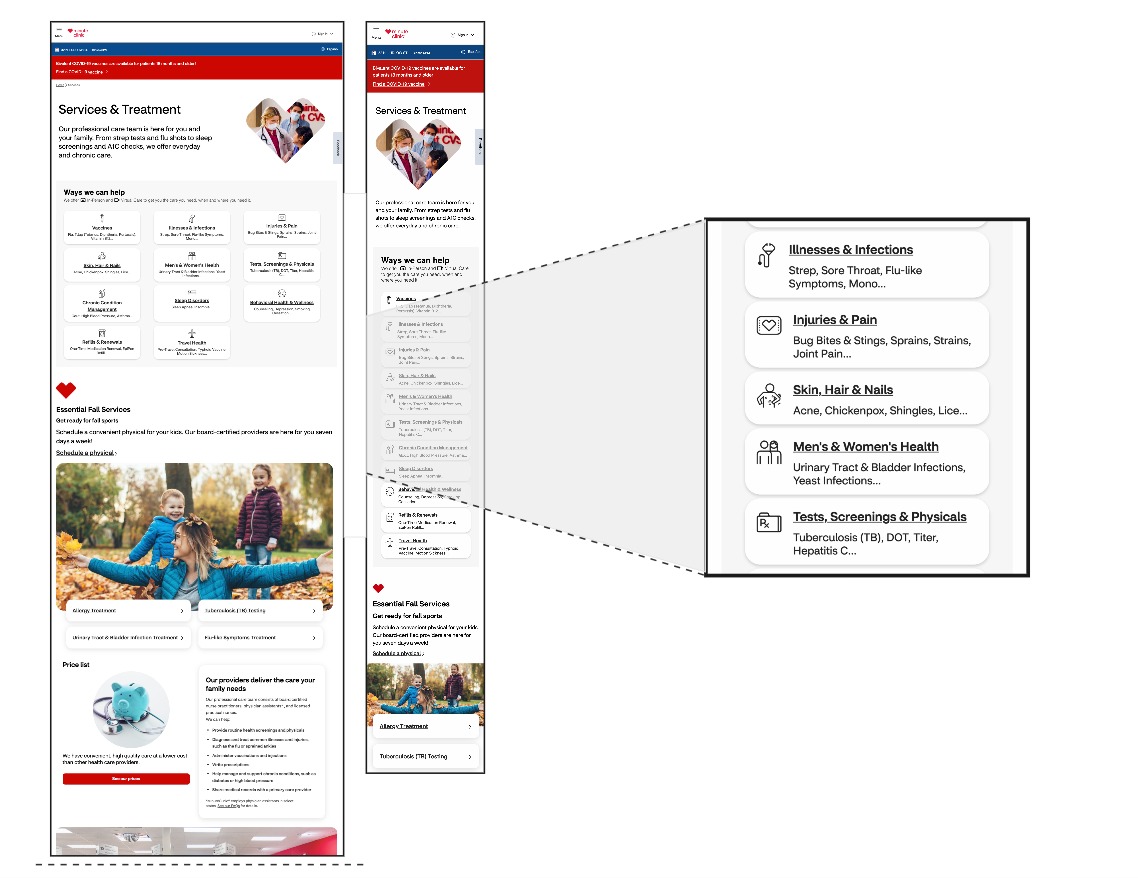
Parent - Category Page
Category Page was Designed as a Template for the 11 Top teir level categories Tested with Research team and Information Archtecture to align with peoples input on best service type groupings.
Parent page provides progressive disclosing categories to all sub grouped services.
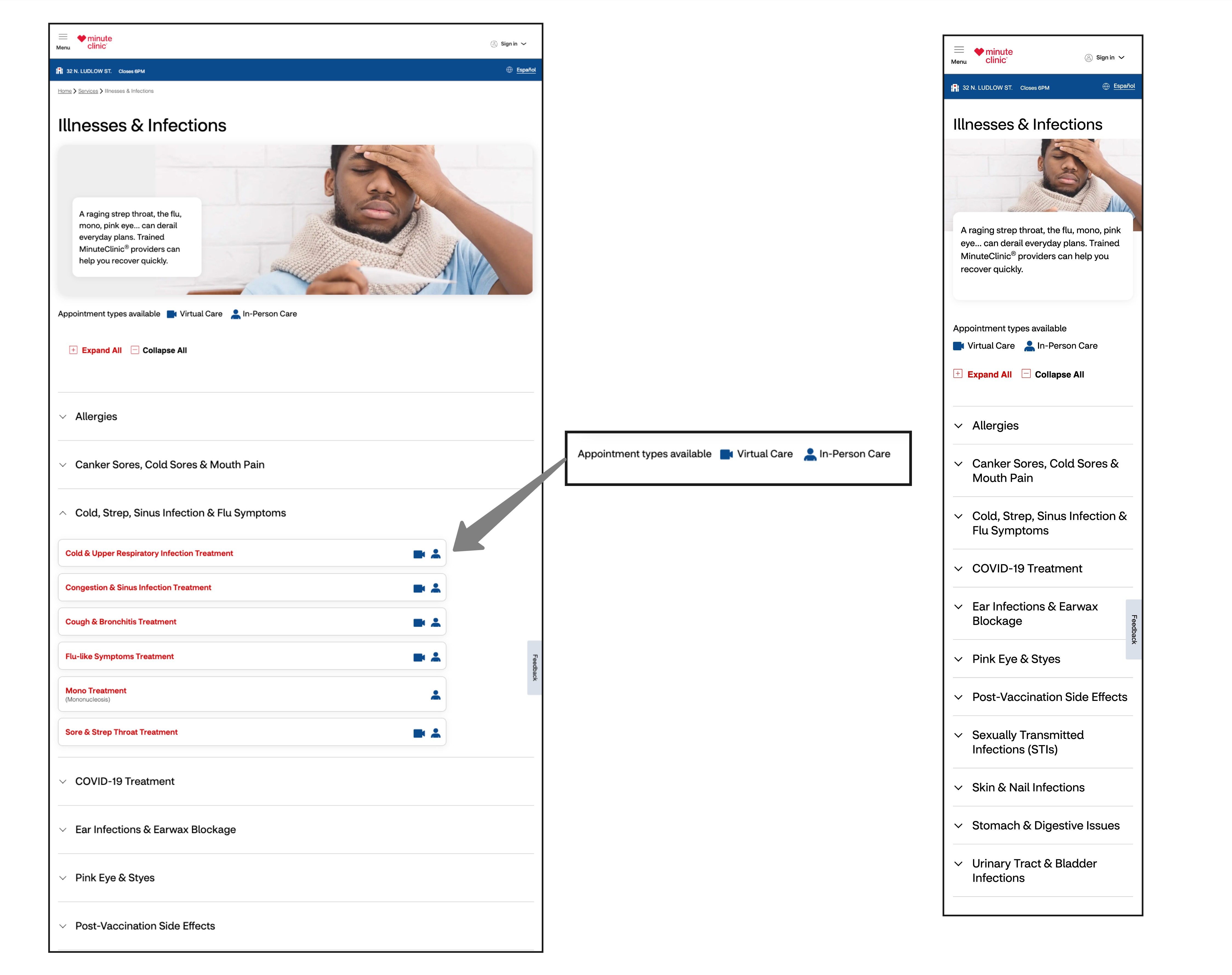
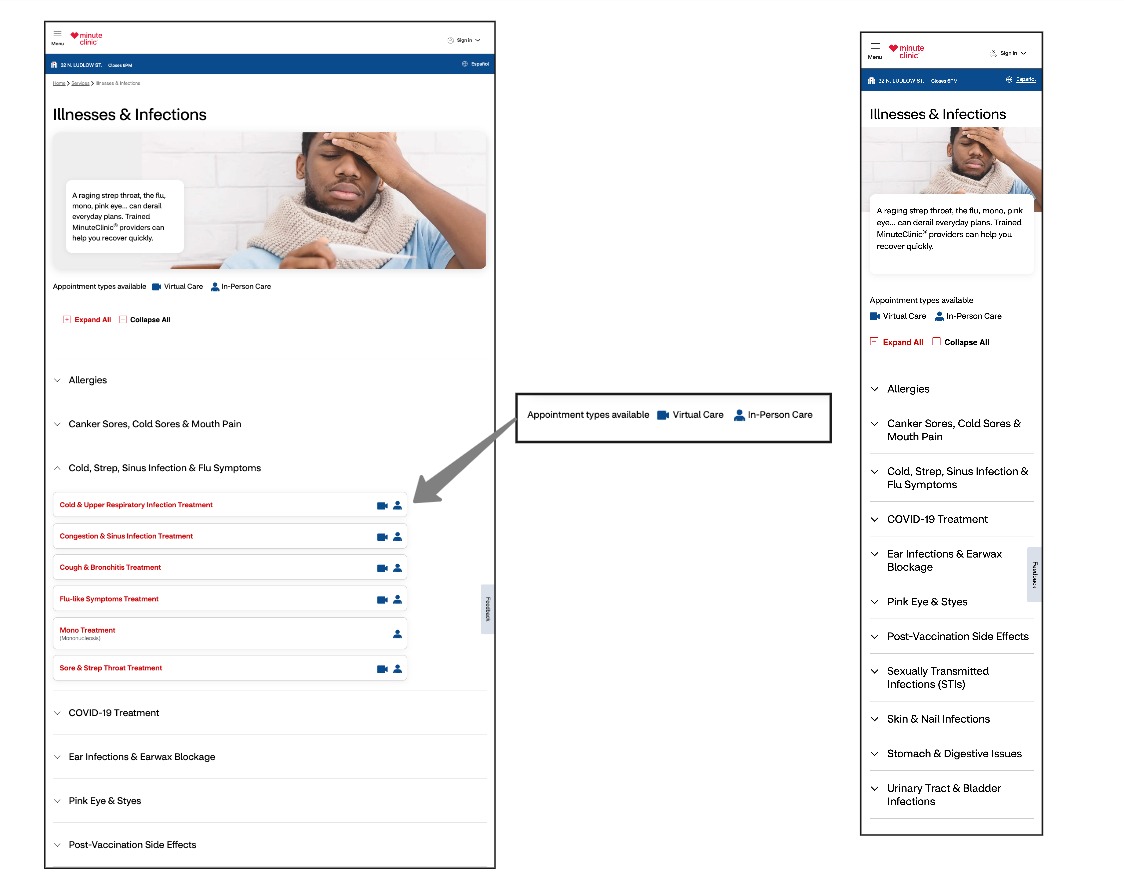
Child - Service Details Page
Designed as a Template page for returning and new customers to learn about health conditions and the ways we provide clinical care and access to schedule an appointment.
Service Details pages can have up to Three tabs at the top for condition details related to service types provided ( inperson care and virtual care)
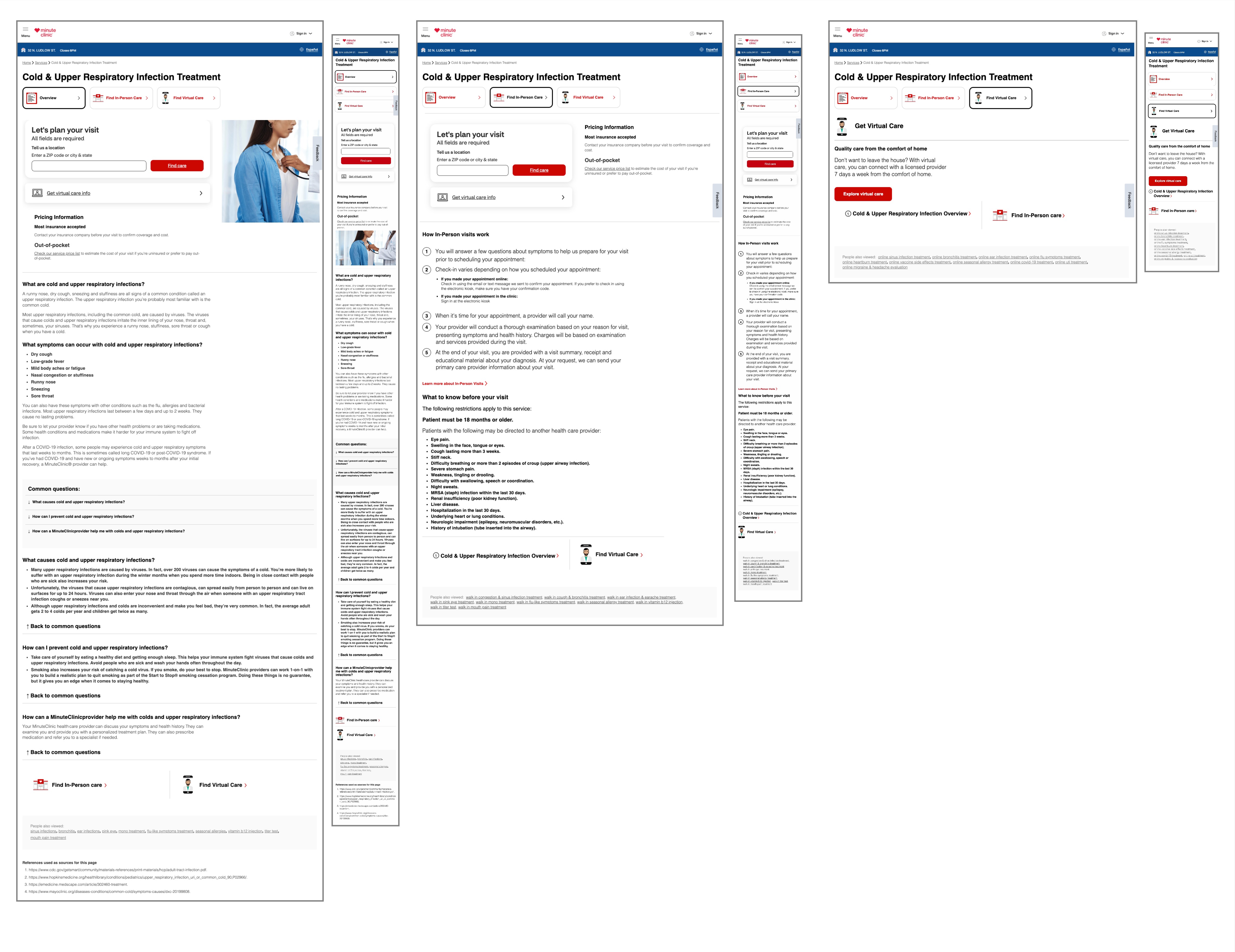
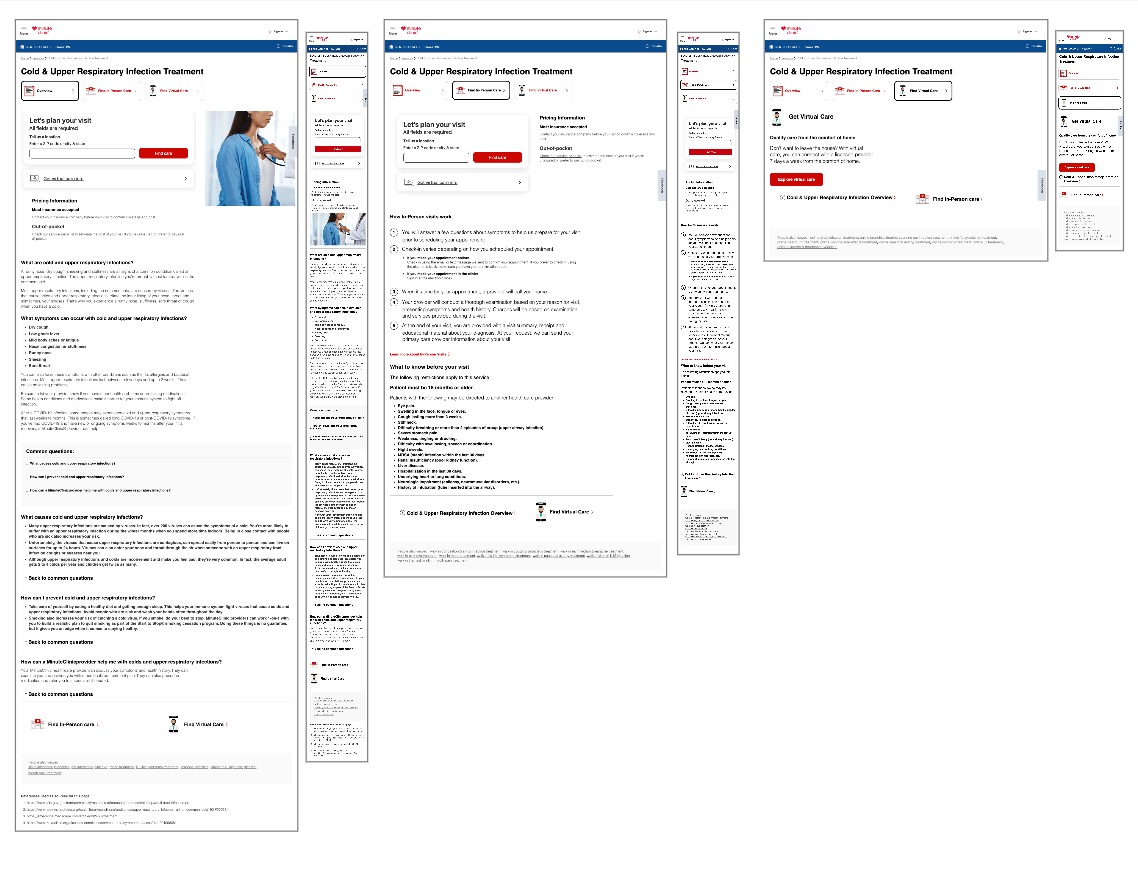
All Service Pages
Parent Category subgroup and details pages the 135 Health Services
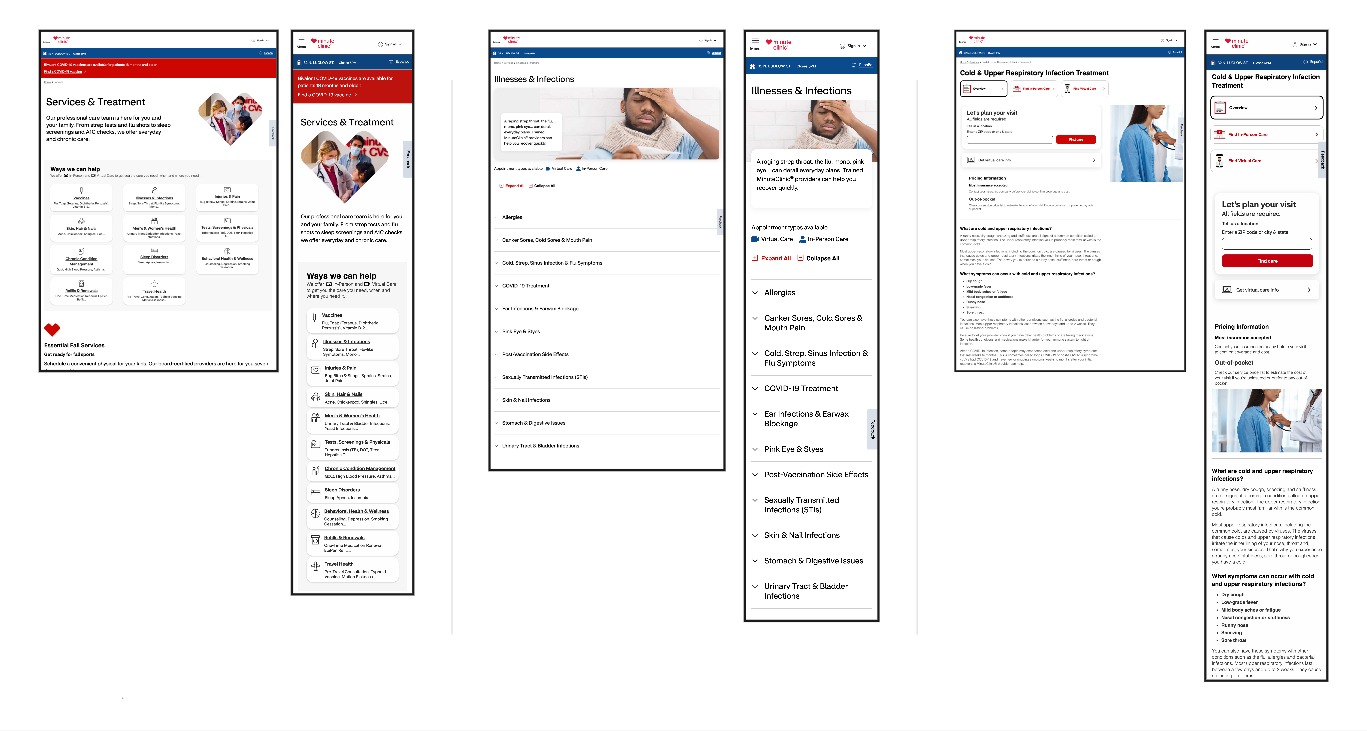
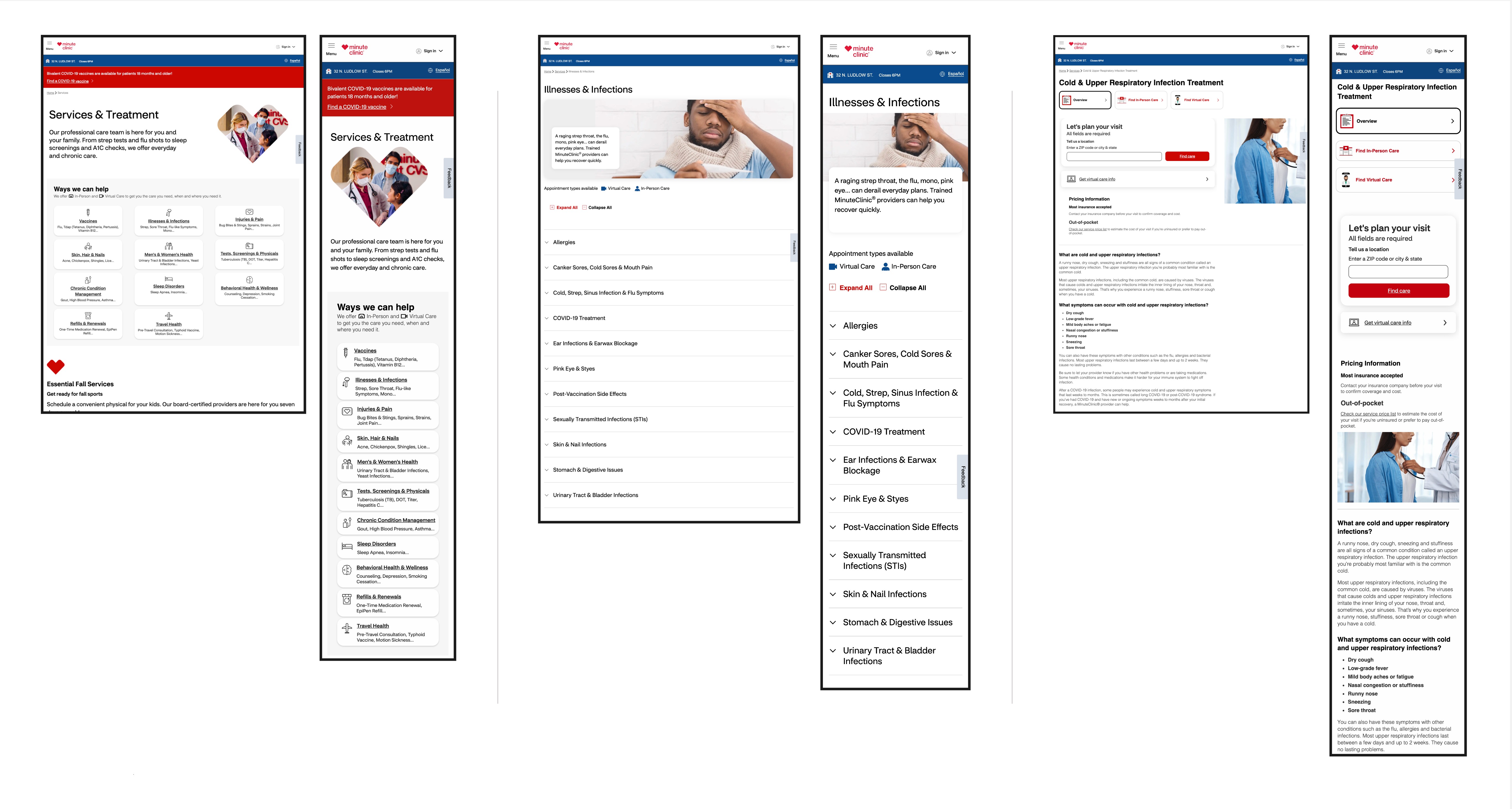
Retrospective
Closing thoughts regarding project pros & cons and next steps if the project moves foward with additional enhancements.
- Page content volume could prove overwhelm cognitive load of users especially those with learning and reading disabilities, these users may want more concise content, better summarization, easy way users save or return to page.
- Adding related videos or podcast regarding types of conditions or methods of care could be added to pages as a way to reach other types of users who might not be strong reading language or experience learning differences.